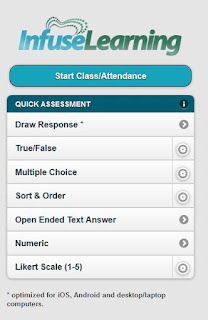Intel Teach Elements
Intel® Teach helps K–12 teachers of all subjects learn
to engage students with digital learning, including digital content, Web
2.0, social networking, and online tools and resources. Intel Teach
professional development empowers teachers to integrate technology
effectively into their existing curriculum, focusing on their students’
problem solving, critical thinking, and collaboration, which are
precisely the skills required in the high tech, networked society in
which we live.
Intel® Teach Elements are free, just-in-time professional development
courses that you can experience now, anytime, anywhere. This series of
compelling courses provides deeper exploration of 21st century learning
concepts.